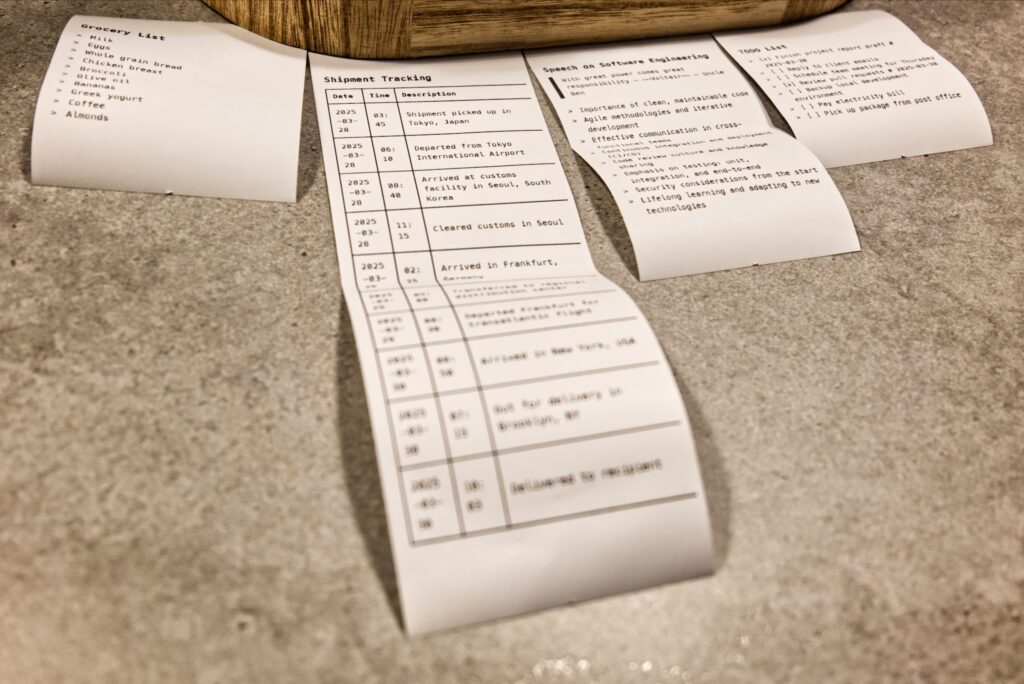Over the past two weeks, I’ve been following a number of discussions around recent research by Anthropic — the company behind the Claude language model family. These discussions have played out not only in academic circles, but also across social media platforms and YouTube, with science communicators offering their own takes on what the research means.
I noticed that many of these interpretations diverge significantly, sometimes dramatically, from what the papers actually say (and — by the way — from each other). In particular, some claims struck me as exaggerated or speculative, even though they were presented with great confidence and strong rhetorical framing. Others, while more cautious, also made far-reaching conclusions that aren’t necessarily supported by the evidence.
So I decided to take a closer look at the primary sources—the papers themselves—and compare them to some of the circulating interpretations online. My aim here is to share how I read the papers, highlight where I believe common misunderstandings have occurred, and offer a technically grounded perspective that avoids hype, but also doesn’t dismiss the progress that has clearly been made.
More specifically, this post focuses on the following:
- A structured recap of the two Anthropic papers and what they actually demonstrate.
- A comparison of two popular YouTube interpretations (by Matthew Berman and Sabine Hossenfelder), which offer almost opposing takes.
- A short excursion on LLMs and how they work (and why)
- My own analysis of why certain assumptions — about self-awareness, internal reasoning, and “honesty” in LLMs — may not be warranted based on the research.
In writing this, I’m not claiming to offer the final word. But I do think it’s important to take a step back from the soundbites and really ask: What do these findings actually show? And what might they not show?
If you’ve found yourself wondering whether LLMs are secretly reasoning behind our backs, or whether it’s just a glorified autocomplete—this post might help you sort signal from noise.
Read More